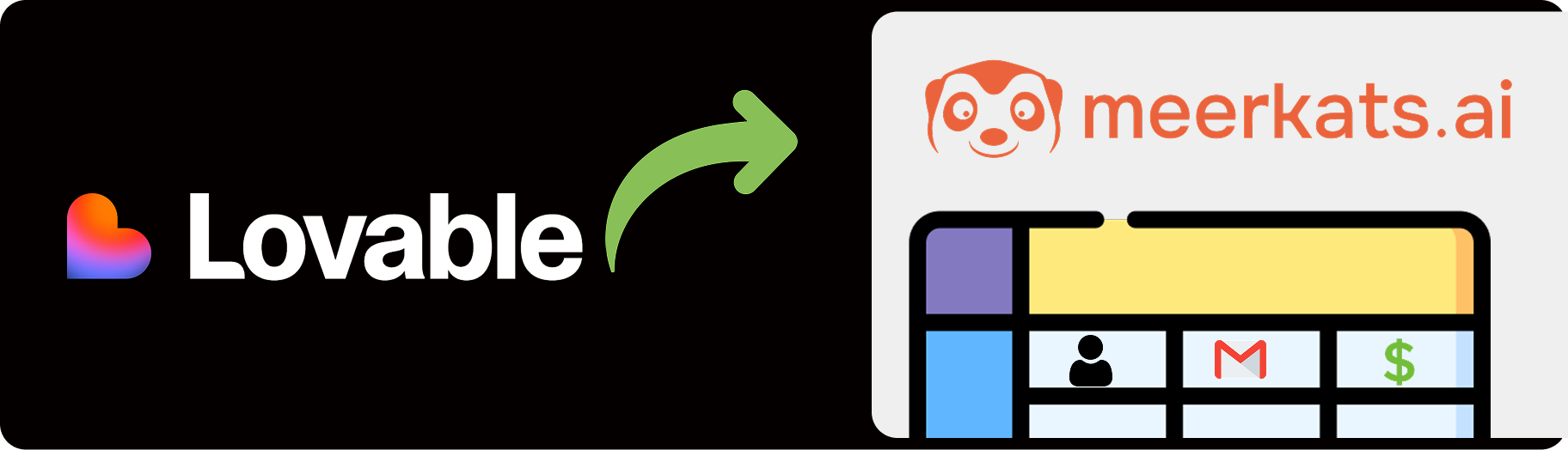
How to Connect Lovable Cloud to Meerkats AI: Complete Guide for Vibe Coders
Build powerful backend automations for your Lovable apps with Meerkats AI. No coding required. Follow this complete guide to connect Supabase workflows easily.
Add Backend Automation to Your Lovable Apps Without Writing Code
If you're building apps with Lovable (vibe coding), you've probably hit a wall when trying to add backend logic. Email automations? Database triggers? User onboarding flows? These all require backend functionality that can slow you down—or force you to learn backend development.
That's where Meerkats AI comes in.
Meerkats AI is a backend automation platform built specifically for vibe coders who use tools like Lovable. It connects directly to your Supabase database and lets you build powerful workflows without touching backend code.
TLDR: Watch this video to see how to connect lovable cloud with meerkats AI and run automations.
The Backend Problem in Vibe Coding
When you're building with Lovable, the frontend comes together incredibly fast. You can create beautiful, functional user interfaces in minutes using natural language prompts. But what happens when you need to:
- Send welcome emails when users sign up
- Trigger actions based on database changes
- Set up conversion funnels and user journeys
- Automate repetitive tasks
- Track user behavior and engagement
Traditionally, you'd need to:
- Learn serverless functions
- Write backend code
- Set up complex integrations
- Manage multiple tools and platforms
Meerkats AI eliminates all of that.
What Makes Meerkats AI Perfect for Lovable Apps
No Backend Code Required: Meerkats auto-maps your Supabase schema and lets you trigger workflows directly from database changes. Everything happens visually in a spreadsheet-like interface.
Built for Supabase: Since Lovable integrates seamlessly with Supabase, and Meerkats runs natively on Supabase, you get a complete stack without juggling multiple platforms.
Visual Workflow Builder: Define messages, triggers, and conditions in an intuitive spreadsheet view. No learning curve—if you can use a spreadsheet, you can use Meerkats.
MCP Integration: Hook into any app instantly using MCP (Model Context Protocol) servers. Connect to Slack, Google Sheets, OpenAI, Stripe, and more without integration headaches.
Built-in Analytics: See which messages work, where leads drop off, and what to double down on—all inside the same interface.
Step-by-Step: Connecting Lovable Cloud to Meerkats AI
Prerequisites
Before you start, make sure you have:
- A Lovable account with an active project
- Supabase connected to your Lovable app
- A Meerkats AI account (sign up at meerkats.ai)
Step 1: Create the Edge Function in Lovable
First, you'll need to set up an edge function in Lovable that Meerkats AI can communicate with.
In your Lovable chat paste the below prompt:
Create an edge function named 'meerkats_automation' and disable its jwt_auth
Lovable will:
- Generate the edge function code
- Deploy it to your Supabase project
- Provide you with the function URL
What this does: This creates a webhook endpoint that Meerkats can call to trigger actions in your app. Disabling JWT auth allows Meerkats to communicate securely using its own API key system.
Step 2: Copy Your Meerkats Webhook API Key
- Log into your Meerkats AI account
- Navigate to your project settings
- Copy your Webhook API Key (it will look something like: 237b32f75b18ca582ef87754226a...)
Important: Keep this key secure—it's how Meerkats authenticates with your Lovable app.
Step 3: Add the API Key to Lovable Secrets
- In Lovable, click on the Cloud tab
- Navigate to Secrets
- Click Add New Secret
- Name it: MEERKATS_WEBHOOK_API_KEY
- Paste your API key from Step 2
- Click Save
Why this matters: Storing the API key in Supabase secrets keeps it secure and out of your code. Your edge functions can access it without exposing it to the client side.
Step 4: Update Your Edge Function Code
You'll need to replace the default edge function code with code that handles Meerkats webhooks properly.
In Lovable, navigate to:
- Cloud → Edge Functions → meerkats_automation
Replace the code with:
import { serve } from "https://deno.land/std@0.168.0/http/server.ts";
import * as postgres from "https://deno.land/x/postgres@v0.17.0/mod.ts";
// Allowed PostgreSQL column types (whitelist)
const ALLOWED_COLUMN_TYPES = [
"TEXT",
"VARCHAR",
"CHAR",
"INTEGER",
"BIGINT",
"SMALLINT",
"DECIMAL",
"NUMERIC",
"REAL",
"DOUBLE PRECISION",
"BOOLEAN",
"DATE",
"TIMESTAMP",
"TIMESTAMPTZ",
"TIME",
"TIMETZ",
"INTERVAL",
"UUID",
"JSON",
"JSONB",
"ARRAY",
"BYTEA"
];
serve(async (req) => {
// Handle CORS
if (req.method === 'OPTIONS') {
return new Response(null, {
headers: {
'Access-Control-Allow-Origin': '*',
'Access-Control-Allow-Methods': 'POST, OPTIONS',
'Access-Control-Allow-Headers': 'authorization, x-client-info, apikey, content-type',
},
});
}
try {
// Verify API key
const apiKey = req.headers.get('x-api-key');
const expectedKey = Deno.env.get('MEERKATS_WEBHOOK_API_KEY');
if (!apiKey || apiKey !== expectedKey) {
return new Response(
JSON.stringify({ error: 'Unauthorized' }),
{ status: 401, headers: { 'Content-Type': 'application/json' } }
);
}
// Parse request body
const body = await req.json();
const { action, table, data } = body;
// Initialize database connection
const databaseUrl = Deno.env.get('SUPABASE_DB_URL')!;
const pool = new postgres.Pool(databaseUrl, 3, true);
const connection = await pool.connect();
try {
// Handle different actions
switch (action) {
case 'insert':
await handleInsert(connection, table, data);
break;
case 'update':
await handleUpdate(connection, table, data);
break;
case 'delete':
await handleDelete(connection, table, data);
break;
default:
throw new Error(`Unknown action: ${action}`);
}
return new Response(
JSON.stringify({ success: true }),
{ headers: { 'Content-Type': 'application/json' } }
);
} finally {
connection.release();
}
} catch (error) {
console.error('Error:', error);
return new Response(
JSON.stringify({ error: error.message }),
{ status: 500, headers: { 'Content-Type': 'application/json' } }
);
}
});
async function handleInsert(connection, table, data) {
const columns = Object.keys(data).join(', ');
const values = Object.values(data);
const placeholders = values.map((_, i) => `$${i + 1}`).join(', ');
const query = `INSERT INTO ${table} (${columns}) VALUES (${placeholders})`;
await connection.queryObject(query, values);
}
async function handleUpdate(connection, table, data) {
const { id, ...updates } = data;
const setClause = Object.keys(updates)
.map((key, i) => `${key} = $${i + 1}`)
.join(', ');
const values = [...Object.values(updates), id];
const query = `UPDATE ${table} SET ${setClause} WHERE id = $${values.length}`;
await connection.queryObject(query, values);
}
async function handleDelete(connection, table, data) {
const query = `DELETE FROM ${table} WHERE id = $1`;
await connection.queryObject(query, [data.id]);
}
Click Save to deploy the updated function.
Step 5: Get Your Edge Function URL
- Go back to Edge Functions in Lovable Cloud
- Click on meerkats_automation
- Copy the function URL (it will look like: https://gsofzexofxehdrywofbd.supabase.co/functions/v1/meerkats_automation)
Step 6: Connect to Meerkats
- Log into your Meerkats AI dashboard
- Click Connect to Lovable Cloud
- Paste your edge function URL
- Click Connect
Meerkats will verify the connection and sync with your Supabase database.
What You Can Build with This Integration
Once connected, you can create powerful automations in Meerkats:
User Onboarding Flows
- Send welcome emails when users sign up
- Trigger onboarding sequences based on user behavior
- Award credits or unlock features after specific actions
Conversion Funnels
- Track users through your conversion journey
- Send targeted messages based on where they drop off
- A/B test different messaging strategies
Engagement Campaigns
- Re-engage inactive users automatically
- Send milestone celebrations (e.g., "You've created 10 projects!")
- Notify users about new features they might like
Data Sync and Integration
- Sync user data to your CRM
- Update external spreadsheets when data changes
- Connect to Slack, Discord, or other team tools
Analytics and Tracking
- Monitor key metrics in real-time
- Build custom dashboards
- Export data for analysis
Real-World Example: Automated Welcome Email
Here's how easy it is to set up a welcome email in Meerkats:
- Trigger: New row in users table
- Condition: email_verified = true
- Action: Send email via Resend/SendGrid
- Template: "Welcome to [Your App]! Here's how to get started..."
That's it. No code. No complex setup. Just visual configuration in a spreadsheet-like interface.
Troubleshooting Common Issues
"Connection Failed" Error
- Solution: Double-check that your edge function URL is correct and the function is deployed
- Check: Make sure JWT auth is disabled on the edge function
- Verify: Your API key is correctly saved in Supabase secrets
"Unauthorized" Response
- Solution: Verify the API key in Lovable Secrets matches your Meerkats API key exactly
- Check: There are no extra spaces or hidden characters in the key
Workflows Not Triggering
- Solution: Ensure your Supabase tables have the correct triggers set up
- Check: Verify the table names in Meerkats match exactly (case-sensitive)
- Test: Try manually triggering a test event in Meerkats
Database Permission Errors
- Solution: Check that your Supabase policies allow the edge function to access the necessary tables
- Fix: You may need to adjust Row Level Security (RLS) policies
Security Best Practices
Never expose your API keys: Always store API keys in Supabase secrets, never in your code or frontend
Use environment variables: For different environments (dev, staging, production), use separate API keys
Monitor your logs: Regularly check edge function logs for unusual activity
Rotate keys periodically: Update your Meerkats API key every few months for added security
Enable RLS: Always use Row Level Security on your Supabase tables to control data access
Pricing Considerations
Lovable: Starts at $20/month for hobby projects Meerkats AI: Free tier available; paid plans start based on workflow volume Supabase: Free tier includes 500MB database and 2GB bandwidth
Total cost to get started: You can build and test this integration entirely on free tiers, making it perfect for side projects and MVPs.
Why This Stack is Perfect for Indie Hackers
The Lovable + Supabase + Meerkats AI stack is ideal for solo founders and small teams:
Speed: Build full-stack apps in hours, not weeks Cost: Start for free, scale as you grow No DevOps: Everything is managed for you Full control: Export your code anytime—no vendor lock-in Community: Active communities on Discord and Twitter for support
Next Steps
Ready to supercharge your Lovable apps with backend automation? Here's what to do:
- Sign up for Meerkats AI at meerkats.ai
- Follow this guide to connect your Lovable app
- Start building workflows in the Meerkats dashboard
- Join the community to share what you build
Frequently Asked Questions
Q: Do I need to know how to code? A: No! Both Lovable and Meerkats are built for non-technical founders. If you can describe what you want, you can build it.
Q: Can I use this with existing Lovable projects? A: Absolutely! As long as you're using Supabase, you can connect Meerkats to any Lovable project.
Q: What if I want to customize the edge function? A: The edge function code is fully editable. You can modify it to fit your specific needs, or ask Lovable's AI to make changes for you.
Q: Is my data secure? A: Yes. All data stays in your Supabase database, and Meerkats uses secure webhooks with API key authentication.
Q: Can I disconnect Meerkats later? A: Yes, you can disconnect anytime. Simply delete the edge function or remove the API key from secrets.
Q: Does this work with the Lovable free tier? A: You'll need at least Lovable's paid tier to use Supabase integration and edge functions.
Conclusion
Connecting Lovable Cloud to Meerkats AI gives you the best of both worlds: lightning-fast frontend development with powerful backend automation—all without writing backend code.
This integration represents the future of vibe coding: visual, intuitive, and accessible to everyone, regardless of technical background. Whether you're building your first SaaS, creating internal tools, or launching a side project, this stack lets you focus on your product instead of infrastructure.
Ready to level up your Lovable apps? Connect Meerkats AI today and start building backend workflows in minutes.
Keywords: lovable backend integration, meerkats ai lovable, supabase automation lovable, vibe coding backend, no code backend automation, lovable cloud workflows, supabase edge functions, lovable meerkats integration, no code saas backend, lovable automation platform
About the Author
This guide was created to help vibe coders build more powerful applications without getting stuck on backend complexity. For more tutorials on no-code and AI-powered development, visit [your blog/website].
